
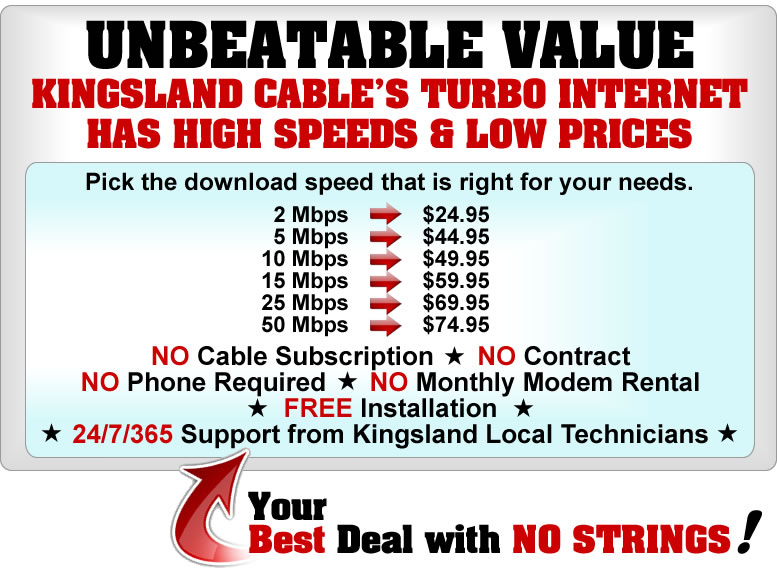
Turbo Internet - As Low as $24.95!
Kingsland Cable Turbo Internet provides much faster speeds for a lot less money. Since you don't have to pay for a home phone to enjoy Kingsland Cable's Turbo high speed internet, you can save even more if you drop your home phone and simply use your cell phone! Best "TRIPLE PLAY" deal = 1. LOW COST Kingsland Cable TV, 2. LOW PRICED Turbo Internet & 3. YOUR cell phone! This way, you get the savings of a triple play without signing a long term DSL contract.
CALL KINGSLAND CABLE TV 729-3153 FOR "TURBO".
PICK YOUR SPEED • PICK YOUR PRICE • FREE INSTALL • NO CONTRACT
A Bit Of Straight Talk About DSL
DSL ads read: "... distance sensitive technology that may not be available to all customers." What this means is that you probably won't get the DSL advertised speeds, and it means that the further you live from the phone company's transmitting center, the slower their DSL is!
Kingsland Cable's Turbo high speed internet isn't "distance sensitive", and the speeds we advertise you can pretty much bet on - no matter how far you live from our office.
Why pay for a phone line just to get the phone companys high priced internet? Our turbo internet has faster speeds at a low, fair price. 24/7 tech support. Free install. No fine print contract. No monthly modem charge. No hidden fees. Pay only as long as you are happy.
You don't even have to subscribe to cable tv to get our Turbo high speed internet!
We will sell you TURBO, starting at $24.95, as an internet stand alone service! Most of our internet customers are cable customers, but we have many dish owners (who are tied up with a dish contact) that enjoy our Turbo high speed internet! We need the business. We'll provide you with Turbo internet if you watch tv with rabbit ears!
Note: All cable tv high speed internet requires a modem. Many people own their modems. They will probably work with our Turbo internet. You can buy modems at places like Walmart, or we will sell you a modem at our cost $40. If you choose to buy a modem from us, you will pay about half Walmart's price.
How your WiFi Router affects your Internet Speed and the quality of your streaming
If you are at times concerned with your Internet performance, maybe your Kingsland Cable Internet Modem isnt the issue? Anytime their internet pauses, many people reboot their modem. Please understand, your WiFi router is a critical component that plays an important role in ensuring your Internet connection remains fast and reliable. Plus, it is also important to know that your wireless speed will never be as fast as your wired speed directly from the wire on the back of your modem. The change from a wire to wireless diminishes Internet speed.
Q: How much speed do you need? A: It depends...
First, lets face it Kingsland Cable Internets 2 Megabits slowest speed is not designed for streaming. 2 Megs is fine for Internet browsing, emailing, etc. Some people do stream directly on their computer with 2 Megs (when it is hooked by wire from their modem) but 2 Megs is not recommended for streaming, particularly if you use a wireless router. We recommend at least 5 Megabits WiFi speed for a good streaming experience. Second, please also understand that when you use more than one internet device, each device takes up bandwidth. So 5 Megs may not be enough. This is why we offer greater download speeds (a larger pipe so to speak) to accommodate extra devises. Remember, too, it is always best to turn off devices that are not in use to conserve your bandwidth and to optimize your internet experience.
Netflix, Amazon, YouTube, etc. require a minimum of 3 Megabits speed for basic WiFi streaming
If you visit the Netflix website, it recommends 3 Megabits per second for SD quality streaming; but Netflix recommends 5 Megabits per second for HD quality.
With todays smartphones, smart tvs, tablet computers, Rokus, Fire Sticks, etc all competing for the same in-home Internet connection, you need more and more bandwidth, and your wireless router must work harder than ever before. Please stop to think about all the video streaming or online gaming that takes place in the typical household these days.
If you think your Internet speed is slow (if you notice buffering and/or choppy performance when streaming video & audio) it may be your router that is causing it. Fortunately a quick reset of your router (rebooting by unplugging and replugging the power cord to your router) may clear the issue. But the root problem may be an old router or insufficient speed.
You can perform a modem speed test by hooking up a computer directly to your Kingsland Cable Internet modem using the router wire lead. Then click HERE to run the speed test. Please run several tests because each test is a snapshop / frame - part of a total picture of your Kingsland Cable Internet modem speed. This way you can verify your Internet speed both wired and wireless.
Make Sure your WiFi Router is up to Date.
Additionally, you need to make sure your router supports the 802.11n wireless standard. If you purchased the router in the past 2-3 years, you should be fine, but if it doesnt support the N wireless standard, get a newer model. It is vital that you replace an older router. Also it is important to be sure the router is updated - has the latest firmware installed.
Newer dual-band routers support the 5 GHz carrier frequency in addition to the standard 2.4 GHz. If your household does a lot of video streaming, the 5 GHz signal might be the way to go for the best possible streaming performance. The 5 GHz handles interference better which might be important if you are in an apartment complex or a condo.
Many higher-end routers even allow you to run both 2.4 GHz and 5 GHz bands simultaneously, so you can use the 5 GHz band for rich media streaming and the 2.4 GHz band for basic email and Internet browsing.
Ultimately, testing your Internet speed both with and without the router is a great way to help diagnose any bandwidth issues before they adversely impact your streaming experience.
It's Always Best to Read Fine Print in Ads & Contracts
CLAIMS OF PHONE COMPANY | PHONE COMPANY FINE PRINT | |
| Internet Unbundled. Get speeds up to 100 Mbps for less. | "Certain speeds are only offered in areas served by fiber. Advertised speeds ... may not be available. Actual speeds ... are not guaranteed" | |
| Internet Unbundled. No need to sign up for tv or phone. No installation fees. If not completely satisfied withen the first 30 days of service, you'll get your money back. | "Offer valid for residential customers who add Internet Only - must be newly added. $100 processing fee applies. Disconnection must be within first 30 days to get money back". | |
| Your great price is locked in for 2 years | "Then rates go up to regular rates" - as much as 40%. | |
| Experiece the web like never before. Speeds up to 1GBPS. | Follow up ... a Suggestion: Try calling phone company to price their 1 gig speed (or even 100 Mbps speed) to see if internet as advertised is really available. The result will be that the fine print will often apply - "not available, not guaranteed". |